Sometimes when you are checking an objects members you will come across the membertype ScriptProperty. I recently ran across this when I was troubleshooting some issues I was having with the Get-Hotfix cmdlet. When you pipe Get-Hotfix to Get-Member you can see that the property InstalledOn has the membertype ScriptProperty. I wanted to know what was actually going on in that definition but as you can see from the screen shot below it's truncated.
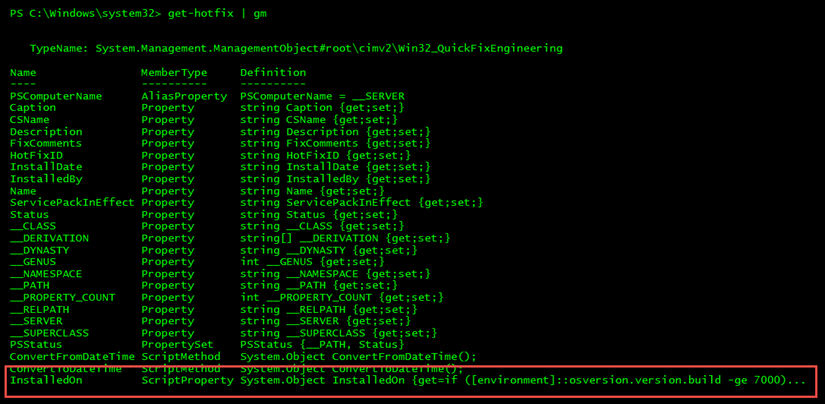
I did a bit of reading and it turns out you can get that information by running the following set of commands.
|
1 |
Get-Hotfix | Get-Member -MemberType ScriptProperty | Select-Object -ExpandProperty Definition |
This will then print out the definition of the ScriptProperty.
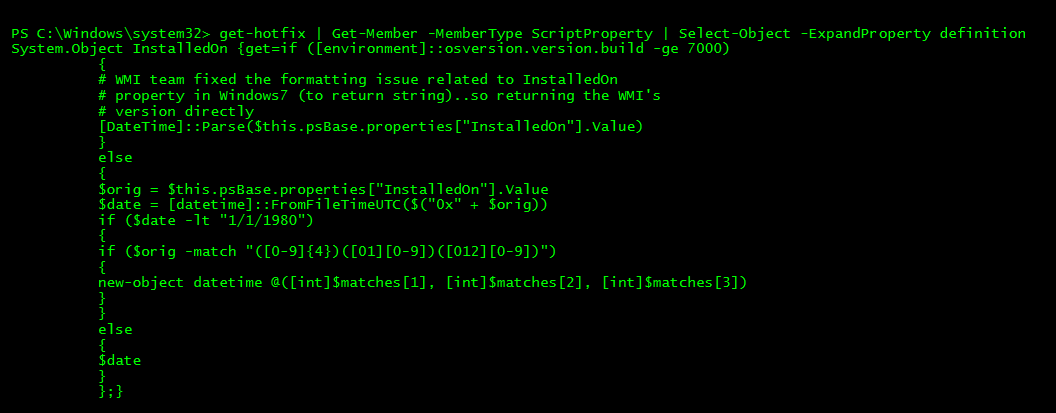
The other way to view this would be to crack open the types.ps1xml and search for the bit you can see as this is where the scriptproperty is set. I used Notepad ++ to make it easier to find.
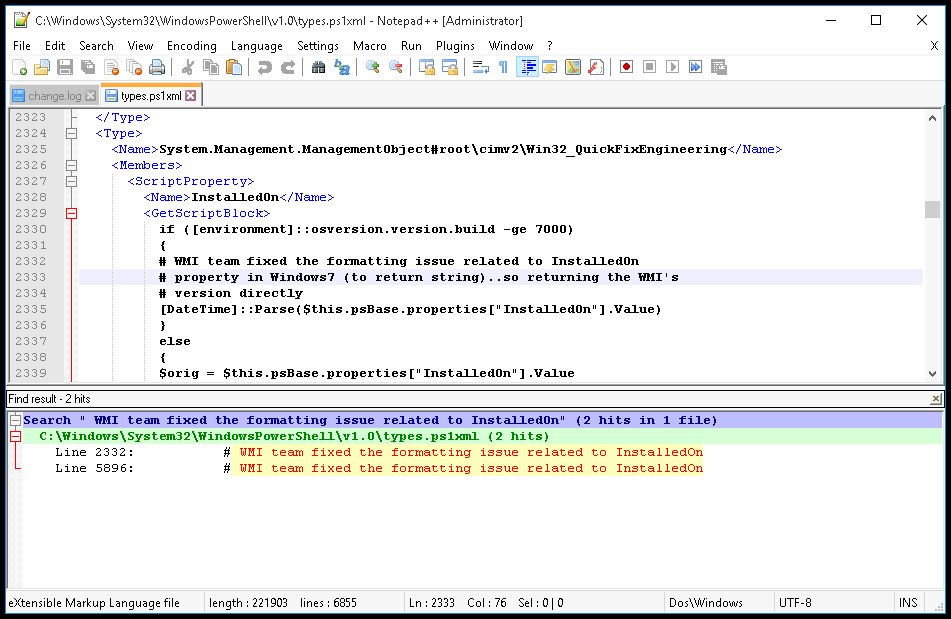



 Follow
Follow